
Music Box Setup für Android
- ERFORDERT ANDROID | Veröffentlicht von Frontier Silicon Ltd auf 2015-06-11 | Vollversion: 1.2.1 | Lizenz: Freeware | Dateigröße: 7.61 MB | Sprache: Deutsche
1. Once connected you will be able to play back Spotify content directly from the Spotify app using Spotify Connect (see for full details).
2. The Music Box is capable of playing back audio via DLNA and DMR using any of your favourite NAS streaming apps.
3. You can also playback Internet Radio via the UNDOK app from Frontier Silicon, also available for download on the app store (search for UNDOK).
4. The Music Box Setup app is required to connect your Music Box to your existing home Wi-Fi network.
5. Full instructions are available in the associated user guide that comes with the product.
6. Follow the on-screen instructions to connect your device.
Music Box Setup ist eine von Frontier Silicon Ltd. entwickelte Music app. Die neueste Version der App, v1.2.1, wurde vor 9 Jahren veröffentlicht und ist für Gratis verfügbar. Die App wird mit 1/5 bewertet und hat über 2 menschen Stimmen erhalten.
Music Box Setup wird ab 4+ Jahren empfohlen und hat eine Dateigröße von 7.61 MB.
Wenn Ihnen Music Box Setup gefallen hat, werden Ihnen Music Apps wie SrutiBox; Internet Radio Box; FunkBox Drum Machine; Midi Tool Box; remotebox;
Erfahren Sie in diesen 5 einfachen Schritten, wie Sie Music Box Setup APK auf Ihrem Android Gerät verwenden:
 SrutiBox 5
|
 Internet Radio Box 3.62976
|
 FunkBox Drum Machine 4.7
|
 Midi Tool Box 2
|
 remotebox 3.85714
|
 SuperMetronome Groovebox Pro 4.39215
|
 Ravebox Pro 3
|
 Shaker Box 1
|
 Beatbox Looper 3.04348
|
 Trigger Box 3.5
|
 Music Player & MP3 Manager for Dropbox 2.2
|
 Music Player Pro - MP3 Manager for Dropbox 4
|
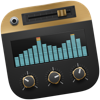 FX Tool Box: Musik bearbeiten |
 Flacbox: Hi-Res Musikplayer 4.53392
|
 Sonata - Classical Music Radio 4.59091
|
 Slow Down Music Player 4.41667
|
 CLZ Music - CD & Vinyl Catalog 4.80537
|
 I Love Music 3.36585
|
 Music Studio 3.80435
|
 CBN Radio - Christian Music 4.75
|
 Country Music RADIO 4.29629
|
 MusicID 2.25
|
 SnesMusic 2.94792
|
 medici.tv, classical music 4.46774
|

Frontier Silicon - Wireless Device Remote Control 1.57895
|

DOK 1.625
|

UNDOK 4.31765
|