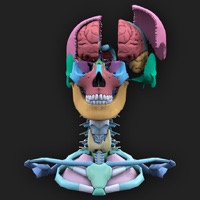
The Brain AR App für Android
- ERFORDERT ANDROID | Veröffentlicht von Harmony Studios Limited auf 2020-10-29 | Vollversion: 3.1 | Lizenz: Freeware | Dateigröße: 110.66 MB | Sprache: Deutsche
1. By using augmented reality (AR), the user gains an amazing insight into the tissues, structures and areas of the mind by moving the device around the special artwork provided.
2. Switch to virtual reality (VR) mode to view and navigate the inner brain structure.
3. The app provides an advanced and interactive view of the head and mind which is perfect for educational demonstrations, learning at home or just the enjoyment of finding out more about how our inner-selves work.
4. The app lets you explore the layers of the head from skin, muscle and skull down to the inner areas of the brain.
5. - To use a VR headset, simply switch to the split screen view and insert your device into the viewer.
6. - Switch on and off the various layers - you can animate the brain areas to open and close.
7. - In VR mode, use your device to explore the 3D content, with the option to use a VR headset.
8. - In AR mode, point your device at the printed image.
9. All feedback and thoughts for the next versions are very welcome and thank you for taking the time to enjoy our work.
10. This can optionally be viewed using Google Cardboard.
The Brain AR App ist eine von Harmony Studios Limited. entwickelte Education app. Die neueste Version der App, v3.1, wurde vor 4 Jahren veröffentlicht und ist für Gratis verfügbar. Die App wird mit 1/5 bewertet und hat über 0 Benutzer Stimmen erhalten.
The Brain AR App wird ab 4+ Jahren empfohlen und hat eine Dateigröße von 110.66 MB.
Wenn Ihnen The Brain AR App gefallen hat, werden Ihnen Education Apps wie Mensa Brain Test; Brainscape Karteikarten; BrainPOP Jr. Movie of the Week; BrainHQ; Math Brain Booster Games;
Erfahren Sie in diesen 5 einfachen Schritten, wie Sie The Brain AR App APK auf Ihrem Android Gerät verwenden: