
AWS Console für Android
- ERFORDERT ANDROID | Veröffentlicht von AMZN Mobile LLC auf 2025-01-31 | Vollversion: 2.10.1 | Lizenz: Freeware | Dateigröße: 25.29 MB | Sprache: Deutsche
1. The Console Mobile Application supports Amazon API Gateway, AWS Artifact, AWS Backup, AWS Health Dashboard, AWS Organizations, Billing and Cost Management, AWS CloudFormation, AWS CloudShell, AWS CloudTrail, Amazon CloudWatch, CodeBuild, Code Commit, Code Deploy, Code Pipeline, Cognito, Control Tower, Amazon DynamoDB, AWS Elastic Beanstalk, Amazon Elastic Compute Cloud (Amazon EC2), EMR, Amazon Elastic Container Service (Amazon ECS), Elastic Kubernetes Service, AWS Identity and Access Management, IAM Identity Center, IoT Core, AWS Lambda, Amazon Relational Database Service (Amazon RDS), Amazon Route 53, Amazon Simple Storage Service (Amazon S3), Secrets Manager, Security Hub, Amazon Simple Queue Service(SQS), Step Functions, Systems Manager, Amazon Virtual Private Cloud (Amazon VPC).
2. California), US West (Oregon), Africa (Cape Town), Asia Pacific (Hong Kong), Asia Pacific (Hyderabad), Asia Pacific (Jakarta), Asia Pacific (Melbourne), Asia Pacific (Mumbai), Asia Pacific (Osaka), Asia Pacific (Seoul), Asia Pacific (Singapore), Asia Pacific (Sydney), Asia Pacific (Tokyo), Canada (Central), Europe (Frankfurt), Europe (Ireland), Europe (London), Europe (Milan), Europe (Paris), Europe (Spain), Europe (Stockholm), Europe (Zurich), Middle East (Bahrain), Middle East (UAE), and South America (São Paulo).
3. The AWS Console Mobile Application, provided by Amazon Web Services, lets you view and manage a select set of resources and receive push notifications to stay informed and connected with your AWS resources while on-the-go.
4. The Console Mobile Application allows you to configure and receive push notifications for AWS services, monitor resources through a dedicated dashboard, and view configuration details, metrics, and alarms for select AWS services.
5. The Dashboard provides permitted users with an overview of the account status, with real-time data on Amazon CloudWatch, AWS Health Dashboard, AWS Billing and Cost Management, and Recently Visited Services.
6. Upon initial setup, the Console Mobile Application lets you stay signed in to multiple identities at once.
7. Tell us what features you need and how you would use them with the Feedback link in the Console Mobile Application's menu.
8. The Console Mobile Application supports US East (N.
9. The Console Mobile Application requires an existing AWS account.
10. In addition,you can check on the status of specific AWS services, view detailed resource screens, and perform select actions.
11. You can view ongoing issues and follow through to the relevant CloudWatch alarm screen for a detailed view with graphs and configuration options.
AWS Console ist eine von AMZN Mobile LLC. entwickelte Business app. Die neueste Version der App, v2.10.1, wurde vor 2 Wochen veröffentlicht und ist für Gratis verfügbar. Die App wird mit 4.4/5 bewertet und hat über 432 menschen Stimmen erhalten.
AWS Console wird ab 4+ Jahren empfohlen und hat eine Dateigröße von 25.29 MB.
Wenn Ihnen AWS Console gefallen hat, werden Ihnen Business Apps wie VMware Remote Console; AWS Global Summits; AWS Americas Events; Tawsal;
Erfahren Sie in diesen 5 einfachen Schritten, wie Sie AWS Console APK auf Ihrem Android Gerät verwenden:
 VMware Remote Console |
 AWS Global Summits 3
|
 AWS Americas Events |
 Tawsal |
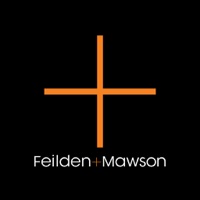 Feilden+Mawson AR |
 AWS IoT 1-Click 3.83333
|
 AWS Events 4.50667
|
 Dni Skandynawskie SZN 2019 |
 Bawsala |
 Chores and Paws |
 B-Bingo 2.66667
|
 Defender Soft Token 4
|
 OpenScape UC 1
|
 Audio Memos SE 3.38462
|
 Dictate + Connect Lite 3.6
|
 Recorder 4
|
 QuickVoice® Recorder 3.4
|
 aSubnet 5
|
 Mocha VNC 3.66667
|
 iRecorder Pro - SimpleTouch 4.59854
|
 Microsoft Teams 4.65599
|
 AutoScout24: Auto Marktplatz 4.62369
|
 POSTIDENT 4.79491
|
 Adobe Scan: PDF & OCR Scanner 4.78111
|

Kindle 4.74437
|

Kindle Classic 0
|

Amazon Music: Musik & Podcasts 4.47326
|

Amazon Prime Video 4.58713
|