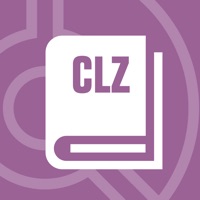
CLZ Books - Buchdatenbank für Android
- ERFORDERT ANDROID | Veröffentlicht von Collectorz.com auf 2024-10-12 | Vollversion: 8.0.1 | Lizenz: Freeware | Dateigröße: 46.07 MB | Sprache: Deutsche
1. Gruppieren Sie Ihre Bücher in Ordnern nach Autor, Verlag, Genre, Thema, Standort usw... Oder verwenden Sie einfach das Suchfeld oben rechts.
2. ALLE Felder können bearbeitet werden, einschließlich der Autoren, Titel, Verlage, Erscheinungsdaten, Handlungsbeschreibungen usw... Sie können sogar Ihre eigenen Coverbilder hochladen (Vorder- und Rückseite!).
3. * Sie können Ihre Abonnements verwalten und die automatische Verlängerung deaktivieren, indem Sie nach dem Kauf zu Ihren Kontoeinstellungen im App Store gehen.
4. Unsere CLZ Core Online-Buchdatenbank liefert Ihnen automatisch Coverbilder und vollständige Buchdetails wie Autor, Titel, Verlag, Erscheinungsdatum, Handlung, Genres, Themen usw.
5. Sehr nützlich, um separate Sammlungen für verschiedene Personen zu führen, um physische Bücher von Ihren E-Books zu trennen, um verkaufte oder zum Verkauf stehende Bücher zu verfolgen usw... die Möglichkeiten sind endlos.
6. Scannen Sie einfach ISBN-Barcodes oder durchsuchen Sie unsere CLZ Core Online-Buchdatenbank nach Autor und Titel.
7. * Das Abonnement verlängert sich automatisch, es sei denn, die automatische Verlängerung wird mindestens 24 Stunden vor Ende des aktuellen Zeitraums deaktiviert.
8. Wir freuen uns über Ihr Feedback und sind 7 Tage die Woche für Sie da, um bei Problemen oder Anliegen zu helfen.
9. Automatische Verlängerungen kosten den gleichen Preis, der Ihnen ursprünglich für das Abonnement berechnet wurde.
10. * Ihre Buchbibliothek online anzusehen und zu teilen, über die CLZ Cloud Viewer-Website.
11. Verwenden Sie "Manage Collections" aus dem Menü, um mehrere Unterabschnitte in Ihrer Datenbank zu erstellen, die als "Sammlungen" bezeichnet werden.
CLZ Books ist eine von Collectorz.com. entwickelte Book app. Die neueste Version der App, v8.0.1, wurde vor 2 Monaten veröffentlicht und ist für Gratis verfügbar. Die App wird mit 4.6/5 bewertet und hat über 70 menschen Stimmen erhalten.
CLZ Books - Buchdatenbank wird ab 4+ Jahren empfohlen und hat eine Dateigröße von 46.07 MB.
Wenn Ihnen CLZ Books gefallen hat, werden Ihnen Book Apps wie ShortBook; Bücher Lesen - Kobo Books; Audiobooks; Free Books - 23,469 Classics For Less Than A Cup Of Coffee. An Extensive Ebooks And Audiobooks Library;
Erfahren Sie in diesen 5 einfachen Schritten, wie Sie CLZ Books APK auf Ihrem Android Gerät verwenden:
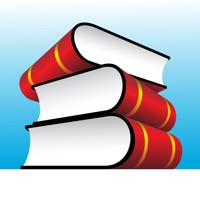 ShortBook 2.66667
|
 Bücher Lesen - Kobo Books 4.37453
|
 Audiobooks 4.4074
|
 Free Books - 23,469 Classics For Less Than A Cup Of Coffee. An Extensive Ebooks And Audiobooks Library 5
|
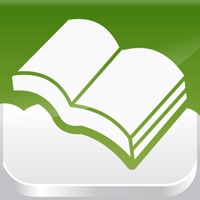 Hami Book |
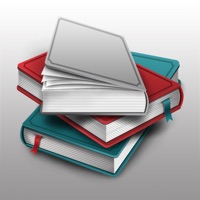 uBooks XL 1
|
 Book Crawler 3.72727
|
 Storytel: Hörbücher & E-Books 4.61798
|
 Audiobooks - 5,239 Classics Ready to Listen 5
|
 Goodreads: Book Reviews 4.70385
|
 My Books – Unlimited Library 4.3
|
 Apple Books 2.84793
|
 Jack and the Beanstalk Interactive Storybook 3
|
 vBookz Audiobooks 5
|
 i BUCH-LICHT 4
|
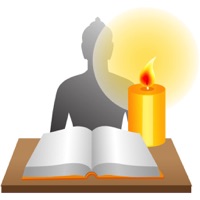 Thai Pray 4.4
|
 NIV Bible 5
|
 Urantia Buch lesen Deutsche 4.76471
|
 Kindle 4.73738
|
 Wattpad 4.6055
|
 Buch Kernaussagen: mehr lesen 4.25713
|
 Audible - Hörbücher & Podcasts 4.73644
|
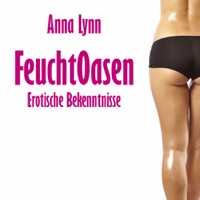 Feuchtoasen von Anna Lynn | Erotische Bekenntnisse - Leseprobe 3.51847
|
 dealbunny.de 4.90611
|

CLZ Movies - Film-Verwaltung 4.71084
|

CLZ Music - CD/Vinyl-Datenbank 4.81719
|

CLZ Games - Game-Datenbank 4.60799
|

CLZ Comics - Comic-Datenbank 4.63077
|