Decks of Cards for Solo RPGs für Android
- ERFORDERT ANDROID | Veröffentlicht von Nerd Room Software auf 2022-08-18 | Vollversion: 1.0 | Lizenz: Freeware | Dateigröße: 6.40 MB | Sprache: Deutsche
1. This application was built for those people who would like a digital deck of cards for their solo roleplaying games but keeping the decks separate from one another so you don't need to share that one physical deck of cards at your home between games.
2. It also helps with little kids around the home that find your physical deck of cards and decide to mess up the state of the deck or lose cards altogether.
3. - You can create campaigns with their own unique deck that remembers the state of the deck, the history of the deck and any prompts you want to associate with a card draw.
4. - You have the option to manually or auto shuffle when the deck runs out of cards to draw.
5. - Customize each campaign's deck to match the ruleset from the game you are going to play.
6. - Easily edit the information for your campaign and also edit the prompts entered for any previous card draws.
7. Need to remove jokers? Easy.
Decks of Cards ist eine von Nerd Room Software. entwickelte Games app. Die neueste Version der App, v1.0, wurde vor 2 Jahren veröffentlicht und ist für 2,99 € verfügbar. Die App wird mit 0/5 bewertet und hat über 0 Benutzer Stimmen erhalten.
Decks of Cards for Solo RPGs wird ab 4+ Jahren empfohlen und hat eine Dateigröße von 6.40 MB.
Wenn Ihnen Decks of Cards gefallen hat, werden Ihnen Games Apps wie Simply Card Suite; Ubaki Memo Cards; Trix:#1 Card Game Middle East; FreeCell - Card Game; Hearts Card Game;
Erfahren Sie in diesen 5 einfachen Schritten, wie Sie Decks of Cards APK auf Ihrem Android Gerät verwenden:
 Simply Card Suite 4
|
 Ubaki Memo Cards |
 Trix:#1 Card Game Middle East 3.73529
|
 FreeCell - Card Game |
 Hearts Card Game |
 Hearts - Classic Card Game 4.22222
|
 Card Shark Solitaire |
 King - Classic card game 4.3617
|
 EduCards für Vorschulkinder KOSTENLOS |
 Passport Rummy - Card Game 3.64532
|
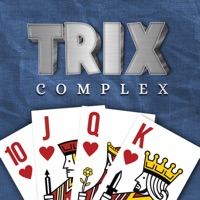 Trix Sheikh El Koba Card Game 4.29412
|
 Russian Card Games 1.33333
|
 Solitaire Classic Card Game™ 4.54878
|
Shadow Era - Trading Card Game 4.34375
|
 Card Prices: Yu-Gi-Oh Edition 5
|
 Tiny Decks & Dungeons 4.56522
|
Star Trek Lower Decks Mobile 4.15862
|
 Pixel Raumschiffe MMORPG 4.66253
|
 King's Bounty: Legions (RPG) 4.64286
|
 Knights & Dragons - RPG 4.51977
|
 Shakes & Fidget: Idle RPG 4.70267
|
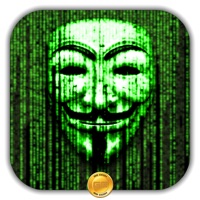 Hacker Online RPG 3.10526
|
 MARVEL Puzzle Quest Helden-RPG 4.566
|
 Hero Zero – Multiplayer RPG 4.10663
|

Spirit Guide 4.34999
|

Outer Rim Companion 0
|