
Autoforce GPS Vehicle Tracker für Android
- ERFORDERT ANDROID | Veröffentlicht von Autoforce Technology Pvt Ltd auf 2022-02-05 | Vollversion: 1.2 | Lizenz: Freeware | Dateigröße: 30.36 MB | Sprache: Deutsche
1. Track real time movement on your smart phone using highly powerful GPS chip, cloud servers and smart algorithm.
2. “Autoforce GPS” gives you complete solution for live tracking with the current speed, position, average speed, total distance covered and many more.
3. Simple & user friendly vehicle navigation, instant information about the vehicle statistics.
4. You will also get anti-theft notification if the vehicle moved from the locations.
5. You can track each vehicles trip wise report along with the “Play back” options with the date & time.
6. You can create “Safe Zone” for your each vehicles that could be your parking lot and get a notification if moved out of the place.
7. One powerful APP can manage multiple devices with the dedicated dashboard.
8. Live GPS tracking & Travel history Data- Highly powerful GPS chip which sends every seconds of vehicle accurate location to our smart servers and you can watch your vehicle live location plus full day vehicle history on our mobile app.
9. Instant Notifications- Get notified in case if ignition is turned on or vehicle is moved out of safe zone via towing or pushing.
10. Set Safe Zone and Speed Limits: Define Geo-fences / safe zones on a map and get alerts when a vehicle enters/exits those zones.
Auto ist eine von Autoforce Technology Pvt Ltd. entwickelte Productivity app. Die neueste Version der App, v1.2, wurde vor 2 Jahren veröffentlicht und ist für Gratis verfügbar. Die App wird mit 0/5 bewertet und hat über 0 Benutzer Stimmen erhalten.
Autoforce GPS Vehicle Tracker wird ab 4+ Jahren empfohlen und hat eine Dateigröße von 30.36 MB.
Wenn Ihnen Auto gefallen hat, werden Ihnen Productivity Apps wie Grocery Gadget - Einkaufsliste; Headspace; Teamplace; Google Voice; SharePlus for Office 365;
Erfahren Sie in diesen 5 einfachen Schritten, wie Sie Auto APK auf Ihrem Android Gerät verwenden:
 Grocery Gadget - Einkaufsliste 4.29703
|
 Headspace 4.66667
|
 Teamplace 4.09999
|
 Google Voice 2.81818
|
 SharePlus for Office 365 5
|
 Conference Number Dialer |
 Team Center 4.28788
|
 Microsoft Excel |
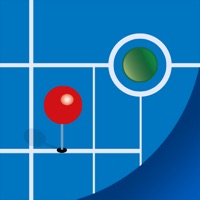 MapCERN 5
|
 Voice Dictation Pro 3.66667
|
 KYOCERA Mobile Print 2.92857
|
 Polaris Office Mobile 4.16456
|
 eXtra Voice Recorder |
 AnyList: Grocery Shopping List 4.83429
|
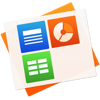 Bundle for MS Office Templates |
 mobile.de - Automarkt 4.70281
|
 AutoCAD 3.93431
|
 AUTOHUS 4.42384
|
pythoni-run code,autocomplete 4.28571
|
 Autouncle Gebrauchtwagen suche 4.67651
|
 Autodesk® BIM 360 Glue 1
|
 Auto Care 1 4.92307
|
 IFTTT - Automatisierung 4.5252
|
 AutoPointer 4.25
|
 Story Planner für Autoren 4.52857
|