
Hand Tint Pro für Android
- ERFORDERT ANDROID | Veröffentlicht von JixiPix Software auf 2024-02-22 | Vollversion: 1.0.5 | Lizenz: Freeware | Dateigröße: 109.39 MB | Sprache: Deutsche
1. 3 Layer Styles—Colorize Layer allows the original color to be brushed back in, Paint Layer allows customizable coloring using paintbrushes and color palettes, Auto Paint Layer allows original color to be removed, and a base layer called Background Effect to change photo effects styles on-the-fly without changing the hand colored layers above it—this allows you to be creative without repainting the image.
2. An easy workflow with a professional layering system has modes for tint, tone, color, multiply, soft paint or paint that can be changed per layer, and a powerful color selection tool to keep brushing inside isolated areas for fast colorization and accuracy.
3. Like all art forms, preparing a good base for hand coloring is like stretching a canvas for painting, so every imaged placed in the app is stripped of color and transformed into a classic Black & White, a dreamy Luminescent or an aged Vintage photo we call a Background Effect.
4. Layer Modes—on every layer feature Color, Tint, Tone, Multiply, Soft Paint and Paint modes.
5. To keep your painting organized and in control, we give you Layers and a handy Selective Color tool to define areas for accurate brushing.
6. 3 Paint Presets—with layer styles and brush colors already in place for learning and understanding the layering process.
7. 25 Color Palettes—consist of multiple swatches created for seasons, hair color, eye color and skin tones plus 2 Romantic palettes for dreamy gardens and seascapes.
8. RGB Sliders—found on the Background Effect allow for pro mixing of light and dark areas in the Black & White and Luminescent effects.
9. Hand Tint Pro supplies everything you need—color palettes, paper and smart brushes—for creating beautiful and timeless hand painted photography.
10. It is important to have fun while creating beautiful photo memories so a forgiving erase brush is there to wash away mistakes occurred during the painting process.
11. A strength slider gradually blends the photo's original colors back in, if desired, for a variety of customized looks before the tinting process begins.
Hand Tint Pro ist eine von JixiPix Software. entwickelte Photo & Video app. Die neueste Version der App, v1.0.5, wurde vor 10 Monaten veröffentlicht und ist für 5,49 € verfügbar. Die App wird mit 0/5 bewertet und hat über 0 Benutzer Stimmen erhalten.
Hand Tint Pro wird ab 4+ Jahren empfohlen und hat eine Dateigröße von 109.39 MB.
Wenn Ihnen Hand Tint Pro gefallen hat, werden Ihnen Photo & Video Apps wie TinType von Hipstamatic; TINT - Kamera Fotos Bearbeiten; Handy Photo; Text over Image - Handwriting, calligraphy, graffiti font effects;
Erfahren Sie in diesen 5 einfachen Schritten, wie Sie Hand Tint Pro APK auf Ihrem Android Gerät verwenden:
 TinType von Hipstamatic 4.62441
|
 TINT - Kamera Fotos Bearbeiten 4.48597
|
 Handy Photo 4.44444
|
 Text over Image - Handwriting, calligraphy, graffiti font effects |
 color pencil hand drawing app 3
|
 Quick Video - Handy Camera 5
|
 Handsome - Body Editor Tune 3
|
 YoPuppet: AR Hand Puppet Show 4.2
|
 Font Maker Handwriting |
 Camera Plus Pro 2.66667
|
 8player Pro 3.88976
|
Faceover Pro: Foto Face-Swap 4.52703
|
 PhotoPrint Pro 4
|
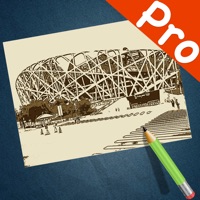 Instant Sketch Pro 5
|
 Image Tricks Pro |
 TADAA - Pro Kamera & Unschärfe 4.09762
|
 Simple Transfer Pro - Photos 4.6802
|
 DVDxDV Pro |
 Average Camera Pro 3.25
|
 i$tock Contributor Application 2.25
|
 Shutterfly: Prints Cards Gifts 4.04255
|
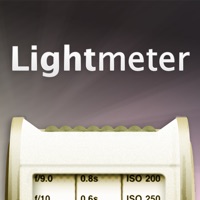 LightMeter 2
|
 PicMix Lite 4.85106
|
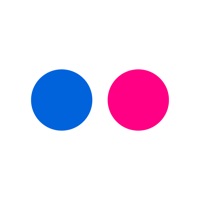 Flickr 4.44439
|

Simply HDR 4.42982
|

Dramatic Black & White 4.68
|

Pop Dot Comics |

Portrait Painter 4.71053
|

Portrait Painter |