
TP-Link Omada für Android
- ERFORDERT ANDROID | Veröffentlicht von TP-LINK auf 2025-01-06 | Vollversion: 4.4.22 | Lizenz: Freeware | Dateigröße: 25.12 MB | Sprache: Deutsche
1. In Local Access mode, the Omada app can manage devices when the Controller and your mobile device are in the same subnet; in Cloud Access mode, the Omada app can access the Controller across the internet so you can manage your devices wherever you are.
2. Controller mode works together with a software Omada Controller or a hardware Cloud Controller, and is suitable for managing multiple devices (including gateways, switches and EAPs) centrally.
3. You can manage devices in Controller mode in two ways: via Local Access or Cloud Access.
4. Compared to Standalone Mode, more configuration options are available and supports to manage more devices in Controller mode.
5. The controller mode currently supports hardware cloud controllers (OC200 V1, OC300 V1), software Omada Controller v3.0.2 and above.
6. Standalone mode is designed for managing EAPs or wireless routers right away without having to spend time configuring a controller.
7. Controller mode allows you to configure and automatically synchronize unified settings to the devices in the network.
8. This mode is recommended for networks which only have a few EAPs (or wireless routers) and require only basic functions, such as home network.
9. (To experience more features support and more stable services, we recommend that you upgrade your controller to a new version).
10. Omada app is used for configuring and managing your Omada devices.
11. You can change settings, monitor the network status and manage clients, all from the convenience of a smart phone or tablet.
TP-Link Omada ist eine von TP-LINK. entwickelte Utilities app. Die neueste Version der App, v4.4.22, wurde vor 2 Wochen veröffentlicht und ist für Gratis verfügbar. Die App wird mit 4.4/5 bewertet und hat über 65 menschen Stimmen erhalten.
TP-Link Omada wird ab 4+ Jahren empfohlen und hat eine Dateigröße von 25.12 MB.
Wenn Ihnen TP-Link Omada gefallen hat, werden Ihnen Utilities Apps wie BeoLink; Long-2-Short - Link Shortener; MobileLink; Linksys; HUAWEI HiLink (Mobile WiFi);
Erfahren Sie in diesen 5 einfachen Schritten, wie Sie TP-Link Omada APK auf Ihrem Android Gerät verwenden:
 BeoLink 2.42857
|
 Long-2-Short - Link Shortener 3
|
 MobileLink 1.46667
|
 Linksys 4.47702
|
 HUAWEI HiLink (Mobile WiFi) 2.4195
|
 Engine Link - OBD II diagnosis 2.2
|
 TP-Link Tether 4.06623
|
 mydlink Home 2.03125
|
 Blink Keyboard-one-hand, fast 4.33333
|
 LinkDetector |
 LinkHome |
 ALCATEL LINK APP 1.9
|
 Reolink 2.82852
|
 Blink Home Monitor 2.70346
|
 eWeLink-Smart Home 2.47316
|
 mOTP - mobile OneTimePasswords 3.72727
|
 ForkLift - File Manager and FTP/SFTP/WebDAV/Amazon S3 client |
 AirPort-Dienstprogramm 2.79319
|
 Simple HTTP Server |
 Bolt - HTTP Commander |
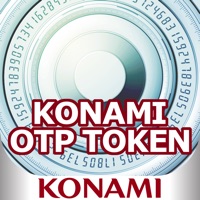 KONAMI OTP Software Token 1.66667
|
 Steelmate TPMS |
 DistPad |
 DiscoverMe LTP - Philips |

TP-Link Tether 4.58019
|

TP-LINK tpCamera 4.3754
|

tpMiFi 4.47204
|

tpPLC 1.70149
|

TP-Link Deco 4.74981
|